SPECIFICATIONS
Power Mode: USB Charging
Operating Voltage: ≤36V
Battery Properties: Rechargeable Battery
Rechargeable Battery: Lithium Battery-Polymer
Wireless Property: wireless
Water Resistance Level: IP68
Screen Material: IPS
Screen Resolution: 360p
Body Material: Alloy
Strap Material: Silicone
Solution: Other
Screen Size: 1.46inch
Screen Ratio (%): 95%
Watch Chip: 8763ewe
Brand: SENBONO
Battery Capacity (mAh): 350
Item ID: YN164851
How to charge the watch?
1. Take out the charging cable in the product box;
2. Connect the charging cable to the watch;
3. Plug the charging cable into the power source;
4.Please charge the watch more than 3 hours first time.
Note: Please do not use a computer or laptop to charge the watch, because the voltage of the computer and laptop is too low, and it takes a very long time to charge the watch to have enough energy.
How to use the watch correctly?
1. Scan the QR code, or search and download the Fitcloudpro APP directly;
2. Open the Fitcloudpro APP, search for the device in the APP, find the device and connect;
3. Agree to all requests of the Fitcloudpro APP;
4. The language and time of the watch will be synchronized with the information on the mobile phone, and you can use the watch to make calls;
5. If you want to use more functions, you can choose in the Fitcloudpro APP.
The package includes: watch, charging cable, instruction manual
1. Charging and Battery Care:
- Use the provided charger and cable to charge your smartwatch.
- Avoid overcharging the battery as it can reduce its lifespan.
- Disconnect the charger once the battery is fully charged.
- Avoid exposing the smartwatch to extreme temperatures, as it can affect battery performance.
2. Maintenance and Cleaning:
- Regularly clean the smartwatch with a soft, lint-free cloth.
- Avoid using harsh chemicals or solvents that can damage the watch's surface.
- If the strap is removable, clean it separately according to the manufacturer's instructions.
3. Software and App Updates:
- Keep your smartwatch's software and companion apps up to date.
- Firmware updates often include bug fixes and new features.
- Check for updates regularly through the manufacturer's official website or app store.
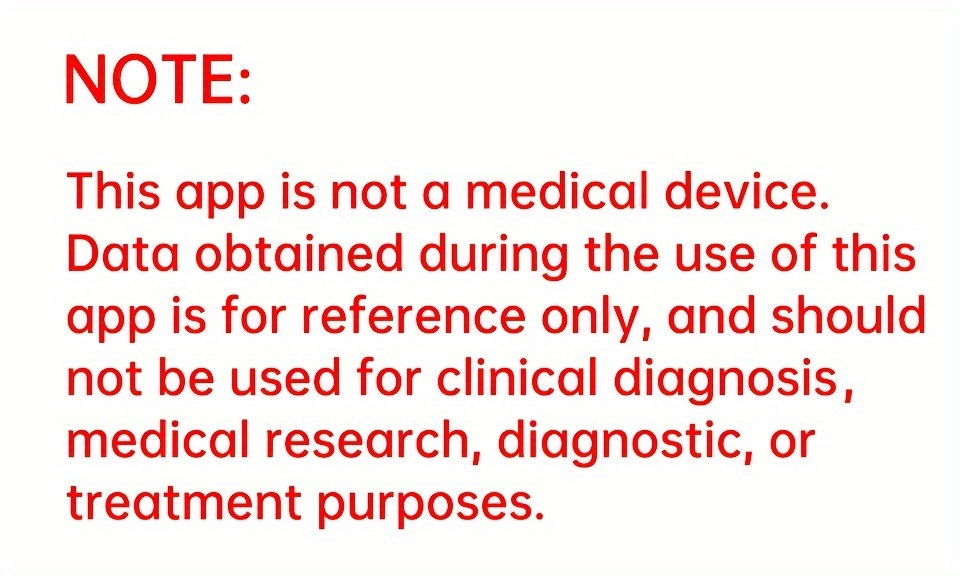
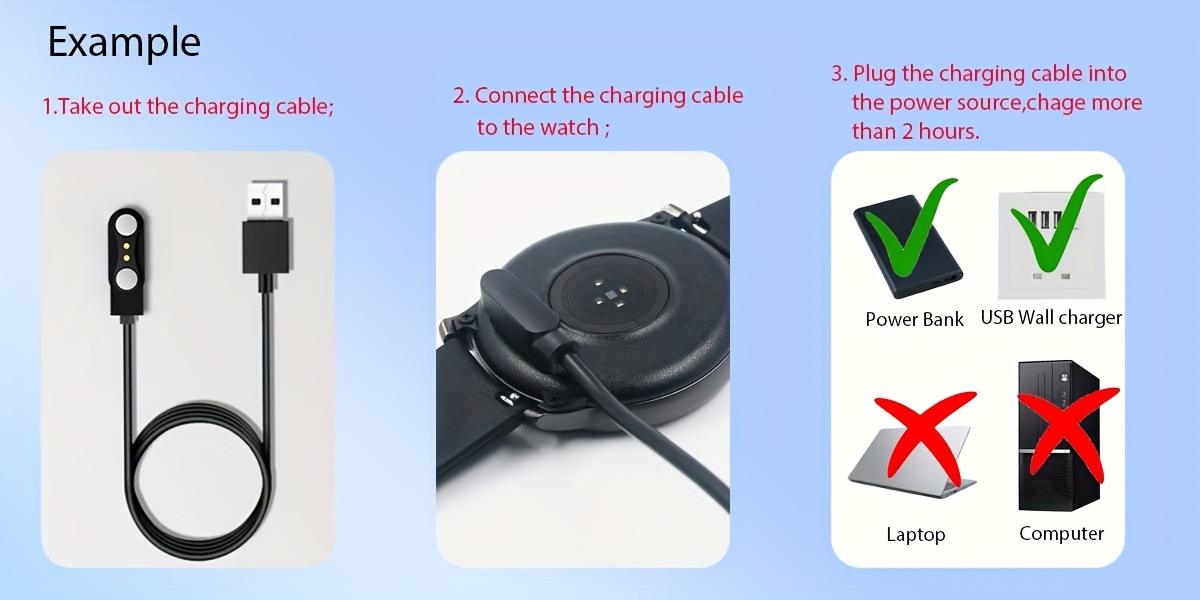

| Color |
Black |
|---|











